Recording Vocals
Microphone Placement + Level Setting
Proper microphone placement is essential for recording great sounding audio, whether for video or music or audio only purposes. And being wireless, the Audigo smart microphone makes it extremely easy to put the mic just where you want it. To optimize your recording process, it is important to understand the basics of how the microphone works and some best practices for mic placement while recording.