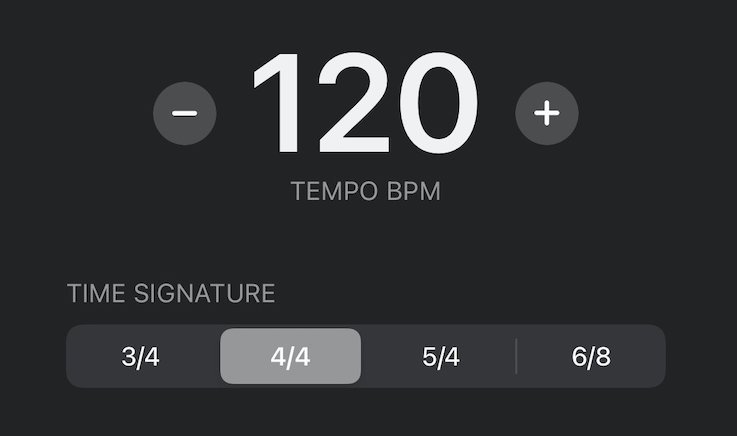Human perception is incredibly sensitive to disjointed rhythms, so for musicians, timing is everything. And they’ve been using metronomes for a couple hundred years to keep themselves in sync. Now metronomes have become a truly essential tool for artists working independently on recording projects, allowing them to lock-in to the same tempo when different parts are being captured across different sessions. So of course our customers have been asking for a metronome to be added to Audigo and we are happy to say that we've been listening. One of the most requested features is now part of the Audigo app.
The metronome is audible while you set it up and when activated during recording. You can access it in the Audigo app by tapping the project title in the Record/Edit view to bring up the new project details screen. You can then dive into the Metronome settings to:
- Enable or disable the metronome
- Select a time signature and set the tempo using the +/- buttons. Single taps adjust in increments of 5 while tap and hold will adjust by 1
- Set the tempo by repeatedly tapping the tempo value at the desired speed
Once the metronome is set-up you can then easily turn it off and on during recording with the icon in the upper right of the app.
We always value feedback from our community. Is there something you would like to see in the Audigo app? Let us know at info@audigolabs.com.